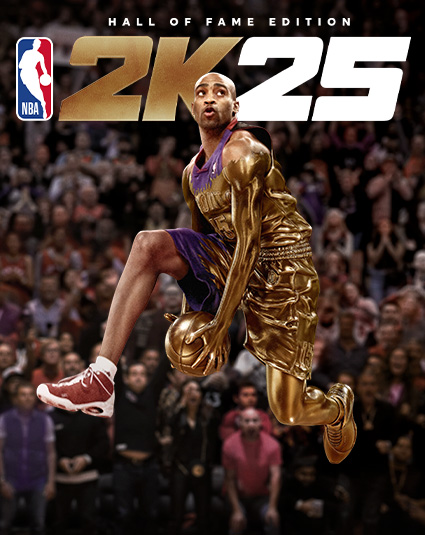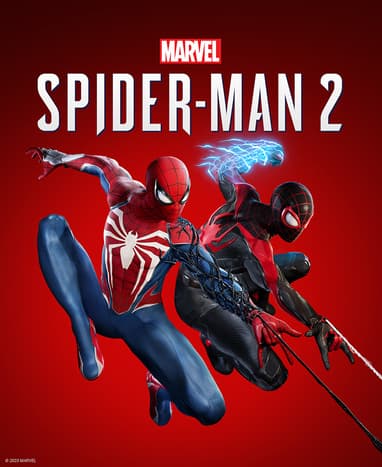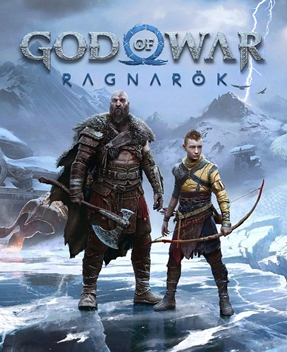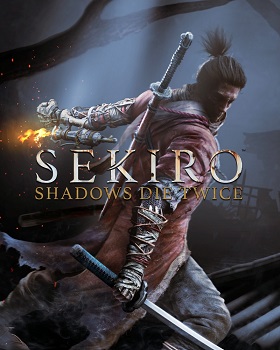WhatsApp is a free messaging app that allows users to send text messages, voice notes, images, videos, and make voice/video calls over the internet, with end-to-end encryption ensuring privacy. It’s widely used for personal and group communication.
End-to-End Encryption: WhatsApp provides end-to-end encryption, ensuring that only the sender and receiver can read messages. This feature is automatically enabled and offers users strong privacy and security, making it difficult for third parties, including WhatsApp itself, to access the content of your conversations.
Voice and Video Calls: WhatsApp allows users to make free voice and video calls over the internet. These calls are available globally and use minimal data. High-quality audio and video make it a convenient alternative to traditional phone calls, even in low bandwidth situations.
Group Chats: WhatsApp supports group chats, enabling users to communicate with multiple people at once. You can create groups for friends, family, or work, add up to 1024 members, and share messages, photos, and videos in real-time, fostering easy communication within communities.
Status Updates: Users can post photos, videos, and text as status updates, visible for 24 hours. This feature allows users to share moments with their contacts quickly. It’s a popular way to keep friends updated, similar to Instagram Stories or Facebook's status updates.
File Sharing: WhatsApp allows users to send various types of files, including documents, PDFs, images, videos, and voice messages, with a size limit of 2GB per file. This feature is particularly useful for sharing important information or multimedia content instantly and securely.