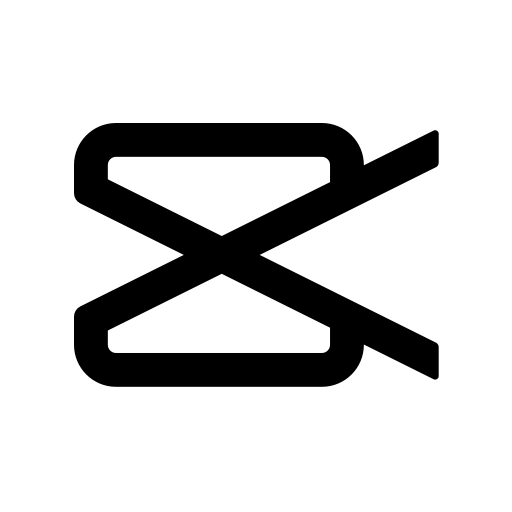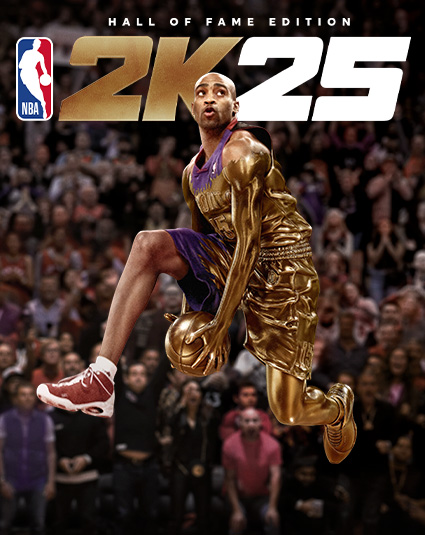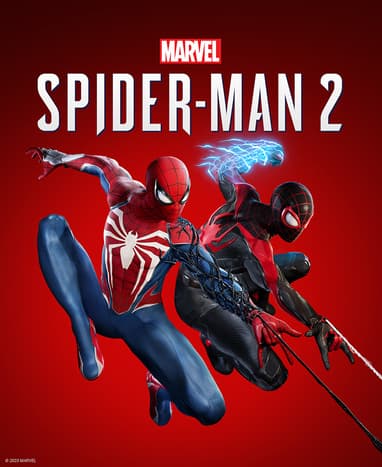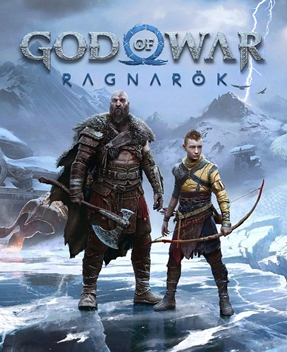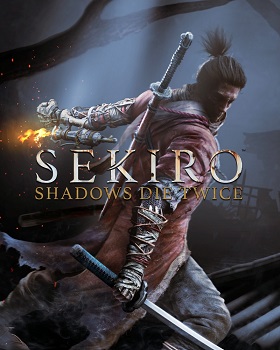CapCut is a popular mobile video editing app that offers a wide range of tools for creating and sharing engaging content. It's user-friendly, making it accessible for beginners, yet powerful enough for more advanced editing, including transitions, effects, and soundtracks.
User-Friendly Interface
CapCut's interface is designed for ease of use, offering intuitive navigation and simple tools that even beginners can grasp quickly. The app provides drag-and-drop functionality, making it easy to arrange clips, add effects, and make adjustments without requiring prior editing experience.
Extensive Effects Library
CapCut features an extensive library of effects, including filters, transitions, and stickers, allowing users to customize their videos. These effects can enhance the visual appeal of the content, making it stand out on social media platforms. Users can easily apply and adjust these effects to suit their style.
Advanced Editing Tools
CapCut offers advanced editing tools such as multi-layer editing, keyframe animation, and chroma key (green screen) capabilities. These features allow users to create professional-looking videos with complex visual elements, providing the flexibility to execute more sophisticated editing techniques.
Built-in Music Library
CapCut comes with a built-in music library featuring a wide selection of tracks, from upbeat tunes to mellow backgrounds. Users can easily add music to their videos, synchronize audio with visuals, and adjust the volume levels, making it simple to create videos with engaging soundtracks.
Easy Sharing Options
CapCut provides easy sharing options, allowing users to export videos in various resolutions and directly upload them to social media platforms. The app supports high-definition export, ensuring that videos maintain their quality when shared, and it offers preset aspect ratios tailored for different platforms like Instagram and TikTok.